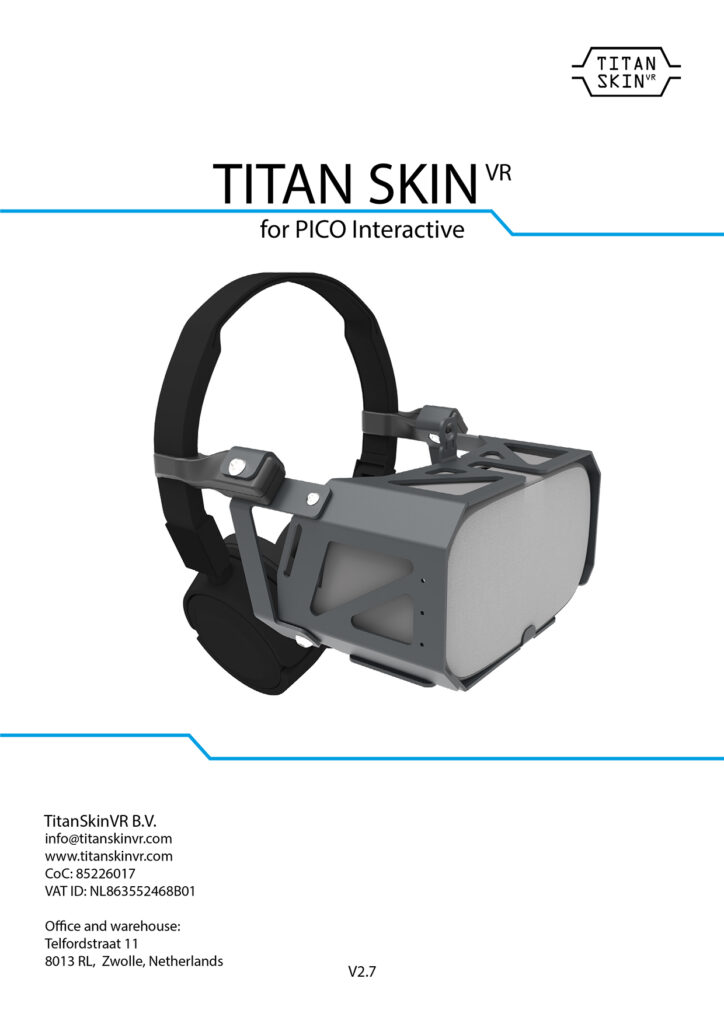INFO AND DOWNLOAD PAGE
Thank you again for reaching out to us. Currently we are working on a new webshop, meanwhile we created this page with answers on the most questions or requests we receive. Down this page you will find:
- The TitanSkin setup explained
- The brochures with our products and prices
- Digital instruction guides for install the TitanSkin
- 3D printed parts source files for replacement
Is your answer not here or you want place an order? Don’t hesitate to email us again and we will try to reply as soon as possible.
Thank you for understanding and best regards,
Team TitanSkinVR

TitanSkin explained
In the past years we have done a lot research with one goal; creating the best setup that secures and protects the HMD’s, maximize the uptime and minimize the needed supervision.
Brochures
Our webshop is in development. Until its finished, we handle orders manually. Download the brochures by clicking on the image.
3D printed parts
The PicoG3 and Quest3 both make use of 3D printed cable protection covers. It can happen that it get lost or damage. Feel free to download the file and find a 3D printer nearby to duplicatie this part.